Panel
A panel is a module that encapsulates a section of your whole app, e.g admin section of your app, blog section etc. Panel are consists of page, controller and layout. Panel have a dashboard page by default.
Creating Panel
Run following command to create new panel.
php artisan xumina:panelIt will prompt you for panel name
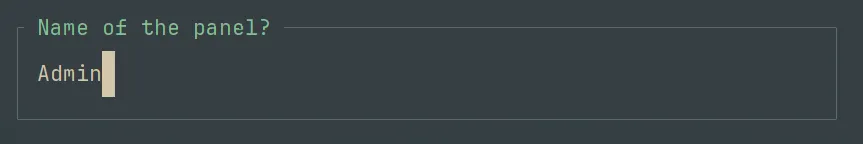
Newly created panel will be available at app/Xumina/ directory.
Directoryapp
DirectoryProviders
DirectoryXumina
- PanelServiceProvider.php
DirectoryXumina
DirectoryPanelName
DirectoryControllers
- DashboardController.php
DirectoryPages
- Dashboard.php
Panel route prefix
To change route prefix path for a panel, call prefix method on the panel class inside panel provider register method
public function register(): void { $this->panel = app('xumina')->registerPanel('App'); $this->panel->prefix('/'); }Authorization
You can control access to an entire panel based on custom logic via the panel authorize method.
public function boot(): void { $this->panel ->authorize(fn($user) => $user->isAdmin()) }Root Page
By default a dashboard page is created when you create a panel and it’s the root page of that panel. When you visit a panel you’ll land on the dashboard page. You can customize which page should be treated as root by using rootPage method
public function boot(): void { $this->panel ->layout(DefaultLayout::class) ->rootPage(\My\Custom\Page::class); }Layout
By default the DefaultLayout is used for panel layout, but you can use a custom layout via layout method. More on Layout Docs
Theme
By default the DefaultTheme is used, to use a different theme use theme method. More on Theme Docs